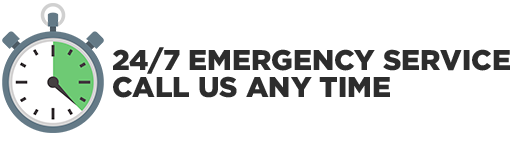Frequently Asked Questions
- What Forms of Payment Do You Accept?We accept any form of payment—cash, check, credit card—and, depending on the particular case, we can arrange a payment plan to better serve your needs. Our main priority is to provide exceptional customer satisfaction in any way we can.
- What Services Do You Offer?We work on any plumbing, heating, or cooling device regardless of make or model. Our technicians are trained, licensed, and certified in all three areas, so you can rest-assured knowing that the job will be done correctly and efficiently.
- What Brands Do you Service?At Albuquerque Plumbing, Heating & Cooling, we service all makes and models because we are dedicated to giving you the best customer service experience possible. Whatever your HVAC issue might be, we will check your system and return it to tip-top condition.
- Do You Offer a Warranty?Yes, we offer a one year warranty on labor and parts that we have supplied. We also back all of our work with a 100% satisfaction guarantee. Additionally, we can supply references to you upon request so that you can feel fully confident in our work.
- Are You Licensed?Yes, we are licensed, insured, and bonded (license #380656). We are also registered members of the Better Business Bureau, and our technicians are highly skilled in their expertise in all facets of plumbing, HVAC and electrical.
- What Jobs Qualify for a Free Estimate?An estimate would be given for a relatively large job for a large item, such as replacing the water heater, converting from evaporative cooling to air conditioning, replacing a furnace or even replacing a sewer line, just to list a few. The estimates are free, and the plumber or technician will detail the parts needed, including the labor and work entailed. For these types of jobs, it’s best to send someone to your home to see the full scope of work that could possibly be involved and what would be a good fit for you. This allows our comfort advisors to see firsthand what is needed and gives you a more accurate price of the work to be done.
Click Here to learn the difference between free estimate versus a diagnostic fee - How Do You Leave Us a Review?To leave us a review, simply head over to our Yelp page or Google My Business page and follow the on-page prompts for leaving a review!
- How to Leave a Review on Google
- First, log into your Gmail account, if you have one. While visiting Google, enter our company’s name into the search bar. The company’s information (picture included) will be on the far-right side of the screen. Scroll down passed the address and contact information and go to the “Reviews” section. Click “Write a Review.” Give a star rating and any comments. Click “Post” when done.
- If you do not already have a Gmail account, go to Google.com. “Gmail” will be a link in the upper right corner. Click that and go to the area that says, “Create account.” After you click that, you will be asked if you want to create that account for yourself or for a business. Select the option that applies, and fill out the information for the Gmail account, including a password. Click “Next,” and you will be asked to provide a date of birth and other optional information. Again, click “Next,” agree to the terms and your new Gmail account will be created.
- How to Leave a Review on Yelp
- If you have a Yelp account, you will first need to log in. While on Yelp.com, type Albuquerque for the location, then hit enter. In the upper right corner on the website, click the box that says, “Write a Review.” In the “Find” box, type our company’s name and press enter. We will be the first listed company. Go to the “Write a Review” box under our name and click. Give a star rating and any comments. Click “Post Review” when you’re done.
- If you don’t have a Yelp account, go to Yelp.com and click the box in the upper right corner that says “Sign Up.” If you have an account with either Google or Facebook, you can sign in that way. If not, fill out your information (such as name, your email, zip code, etc.), and then click the red box at the bottom that says “Sign Up.”
- How to Leave a Review on Facebook
- Log into your Facebook account, if you have one. You will then type our company name into the search bar and click our name. There will be a list of recent posts, click our name in any of the posts and it will direct you to our Facebook page. On our page, click “Reviews” on the left side of the screen, then click “Share Feedback” just to the right of the “Reviews” section. This will open a small box on the screen. Write feedback, then click the blue “Share Feedback” button.
- If you don’t have a Facebook login, go to Facebook.com. On the home page, you will see the option to create an account. Fill out the information, and click the green “Sign Up” button.
- How to Leave a Review on Google